Computing
Intent
Our vision for Computing is for all children to be:
-
Aware of how to stay safe online and use technology effectively and responsibly
-
Versatile, confident and skilled to use technology to support their learning creatively across the curriculum
-
Able to use a wide range of technology to express themselves and communicate digitally
-
Adaptable and responsive users of technology
To achieve this we have a structured learning experience with a clear balance of skill development in three strands of learning:
-
Information Technology
-
Digital Literacy
-
Computer Science
Online Safety is taught half termly through a bespoke progressive curriculum for our school community. A range of technology platforms are used to allow versatility of technology application. We constantly review our practices to maximise the use of the latest technology, applications, systems. Specialist teaching is used for some more technical aspects of the computing curriculum and to support non-specialists subject knowledge.


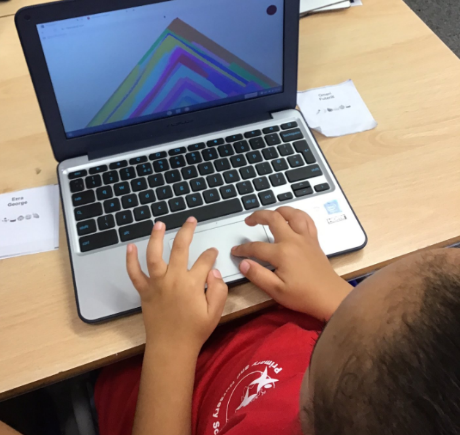
What does Computing look like at South Camberley?
Our progressive Computing curriculum, with amazing support from our Leadership Team and FOSC, has a very wide-ranging and varied feel. We have iPad devices for our youngest children to engage with. As they grow older, in KS1, they are taught to use Chromebook devices within their Computing lessons. When children move in to KS2 they are ready to use their computing knowledge in all of their subjects. This looks like Year 3 creating Health Lifestyle Online Surveys, Year 4 designing Ancient Egyptians websites, Year 5 creating web pages using HTML code and Year 6 recreating Ancient Greek Architecture with 3D modelling software.
We also have a variety of programmable devices that the children can use throughout the school. Starting with BeeBot devices (image above), that offer a great foundation for their coding knowledge, and moving on to Lego WeDo, that introduces creativity and a world of possibilities in to their coding.
We are also very lucky to have VR Headsets that we use throughout our curriculum. They can transport children to places around the world, and beyond, to let them experience what it looks like at the North Pole, or see for themselves what life thrives in the Great Barrier Reef and maybe even go back in time and look around Hadrian's Wall.

Online Safety
Online Safety is an integral part of our Computing Curriculum. We believe that every child needs to be given the knowledge and strategies required to use technology effectively and responsibly. We have designed our very own Online Safety Map that is used from Early Years to Year 6. This map enables us to be sure that we are covering every aspect of Online Safety with our children. Our key areas are:
- Privacy and Security
- Health and Well-being
- Online Bullying
- Online Relationships
- Online Reputation
- Self Image and Identity
- Managing Online Information
For some useful Online Safety links for Parents see our dedicated Online Safety Page.
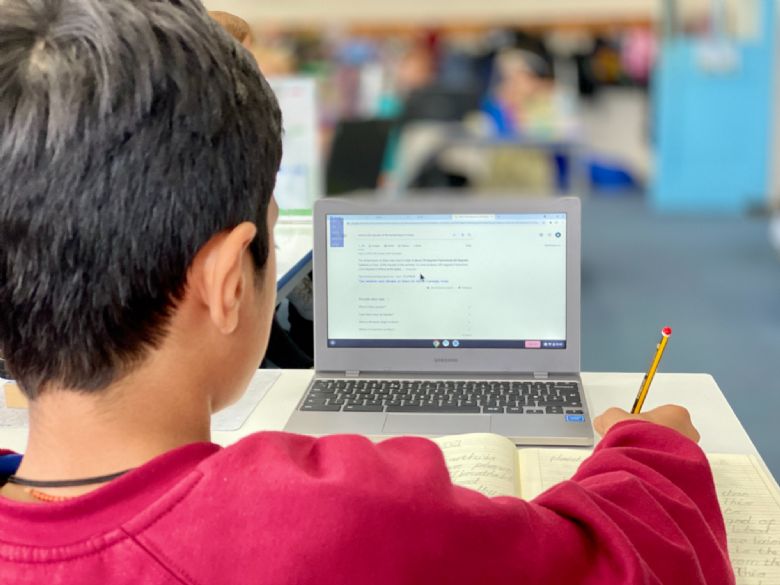
Curriculum Overview

